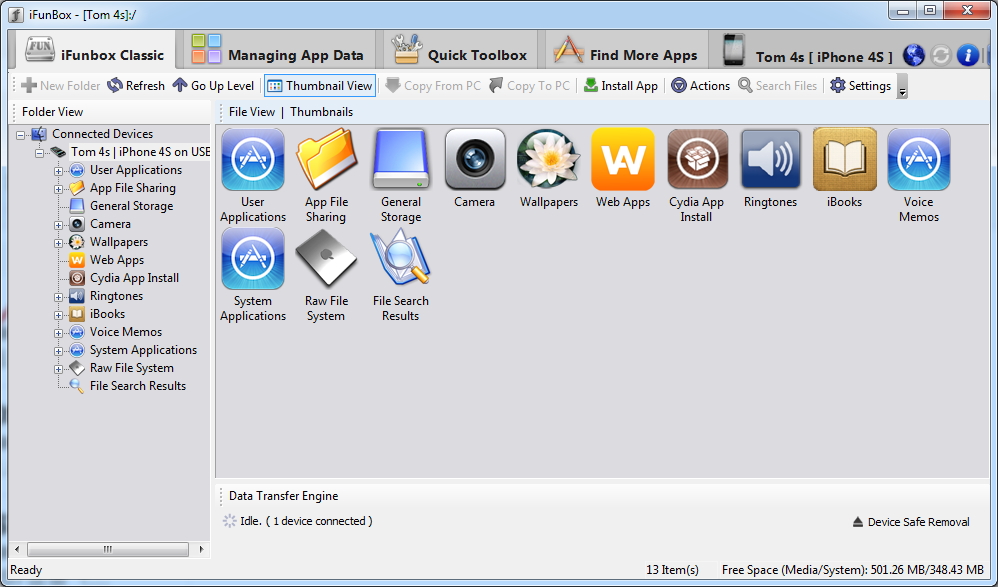หลังจากที่ได้ชม วิธีเจลเบรค iPhone, iPad, iPod touch iOS 7.1, 7.1.1 ด้วย Pangu กันไปแล้วส่วนต่อมาทีอยากแนะนำให้ทำต่อเลยก็คือติดตั้ง patch ที่ทำให้โปรแกรมอย่าง iFunbox นั้นสามารถเห็นพาร์ทต่างๆ ในเครื่องได้ถูกต้อง เดิมทีจะใช้ afc2add แต่ใน iOS 7.1/7.1.1 จะต้องใช้ตัวใหม่
วิธีการมีดังนี้
1. เปิด Cydia ไปที่แท็บ Source> Edit
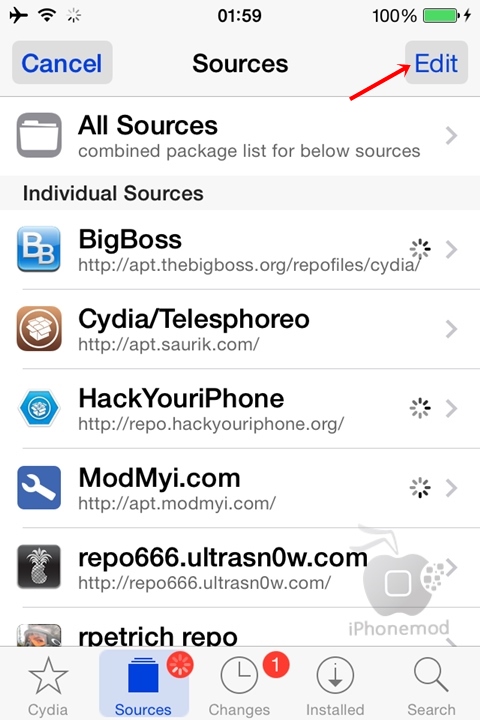
2. กดที่ Add
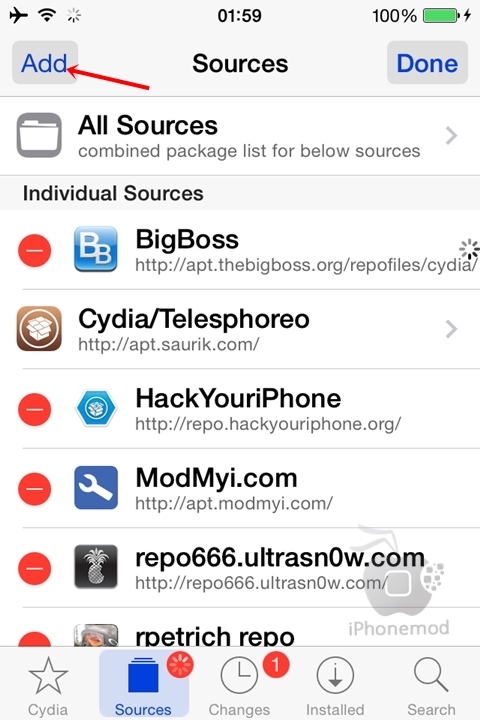
3. พิมพ์ url -> http://apt.25pp.com ไปในช่องตามรูป จากนั้นกด Add Source
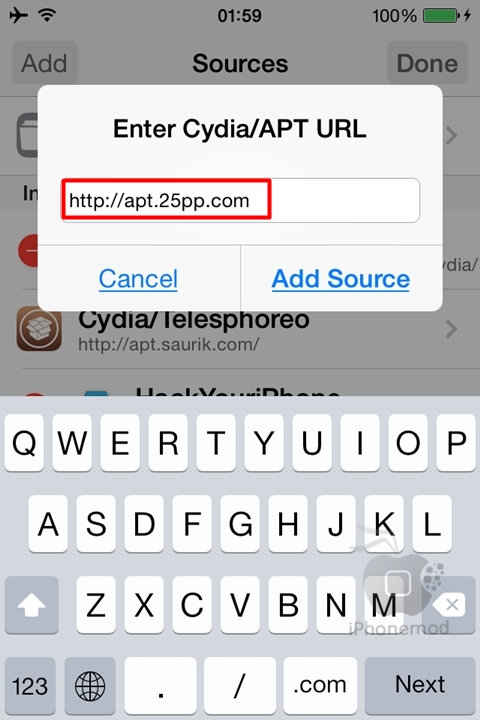
4. รอให้ Cydia เพิ่ม source ให้เสร็จแล้วจึงกด Return to Cydia แล้วจะเห็น source ใหม่ที่เพิ่มมาก็เลือกตามนั้นเลย
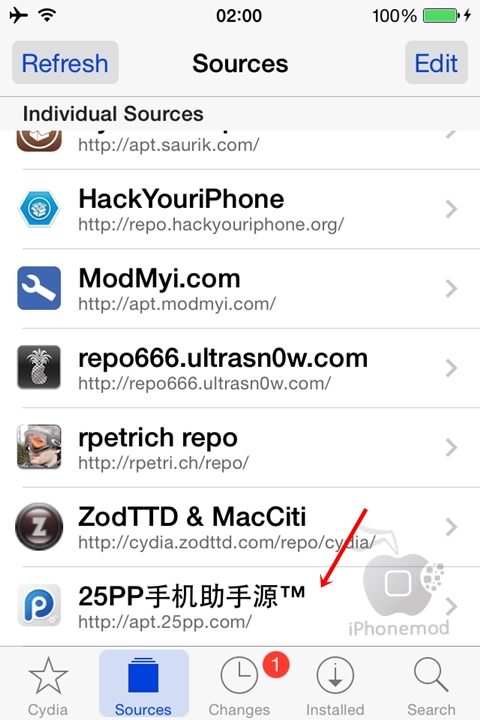
5. เลือกไปที่ All Packages

6. เลือก PP afc2 iOS7.1.x ตามภาพ
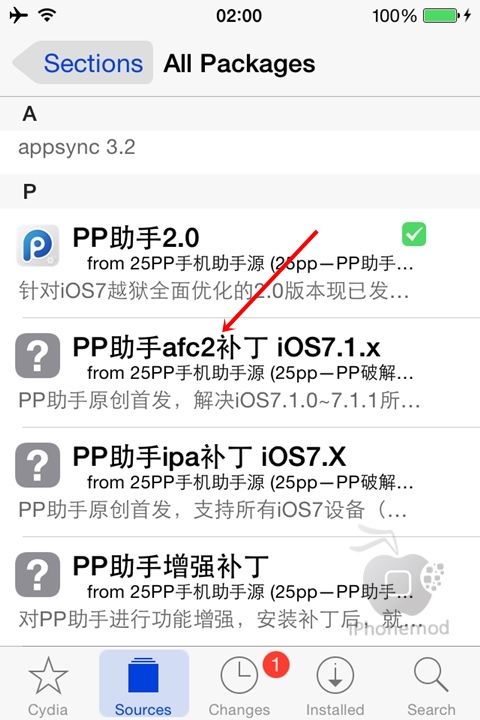
7. เลือก Install ติดตั้งให้เรียบร้อย เครื่องจะ reboot 1 รอบ

เท่านี้ก็เสร็จแล้ว สังเกตได้โดยใช้โปรแกรม(ในคอม) อย่าง iFunbox ตรวจสอบก็จะเห็นพาร์ทต่างๆ ในระบบครบถ้วน